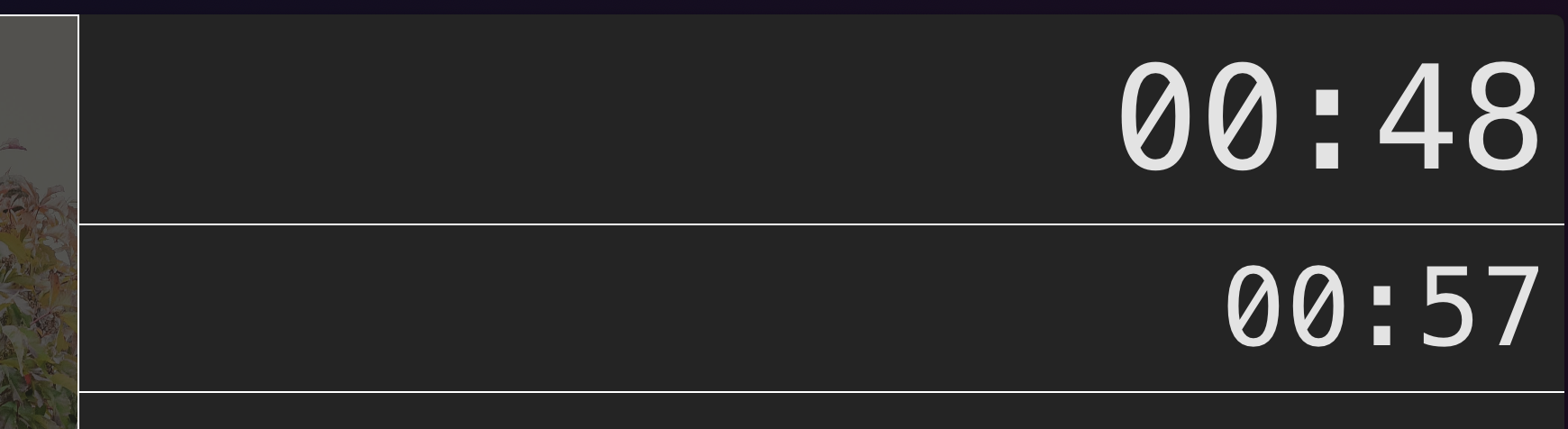timers
-t, --timers add checkpoint and slide maximum time on notes view
The time, a precious ressource for a speaker.
SliDesk allows you to check your time with two manners.
Checkpoint
//@ < 35:00
This syntax in your .sdf defines a checkpoint. In this example, when your current slide is display after 35 minutes of the start of your presentation, the clock will be displayed with a red background.
Duration
//@ [] 02:00
This syntax allow to display a new clock which the time you want. Here, a 2 minutes clock will be shown. After the time specified, this clock will have a red background, to warn you you reach the limits.